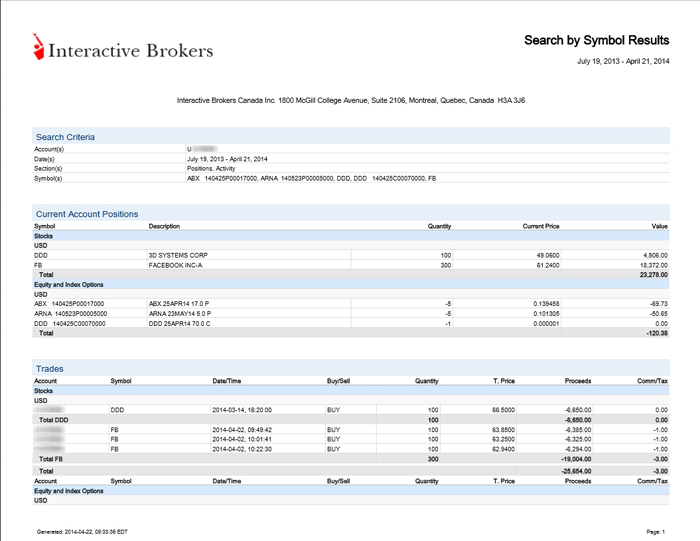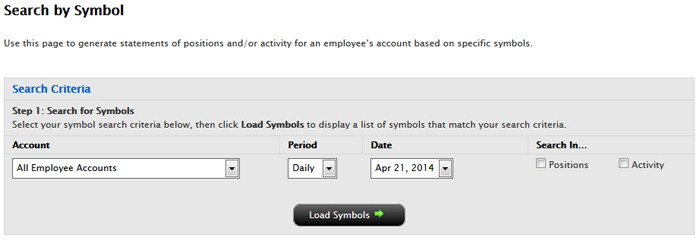
The Search by Symbol page lets Compliance Officers generate statements of positions and/or activity for an employee’s account based on specific symbols. The statements you generate include positions and or activity for each symbol and are sorted by product type, then currency then symbol.
To use this page, first search for symbols by account, date range (which cannot exceed 365 days) and positions and or activity. The page returns all matching symbols. Then select one or more symbols and generate the desired statements. Compliance Officers can view and download PDF or HTML files for employees with Interactive Brokers accounts, or PDF or CSV (comma-separated values) files for employees with non-Interactive Brokers accounts.
To use the Search by Symbol page
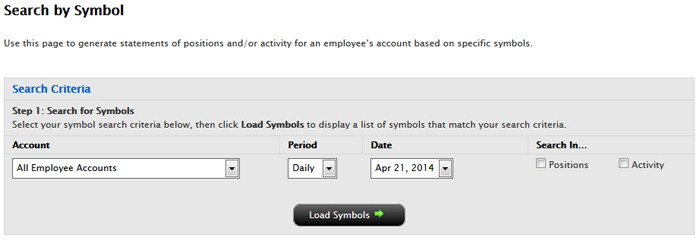
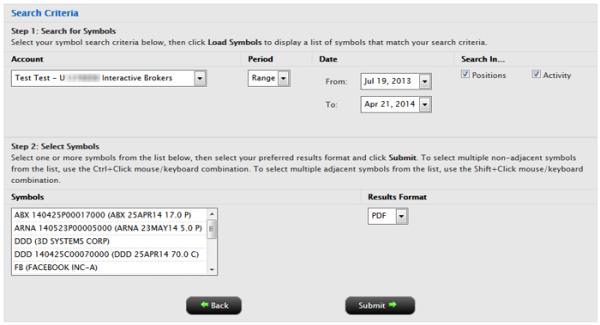
Select PDF or HTML for employees with Interactive Brokers accounts, or select PDF or CSV for employees with non-Interactive Brokers accounts.
Click Back to start a new search.
Here is an example of a statement generated from the Search by Symbol page.